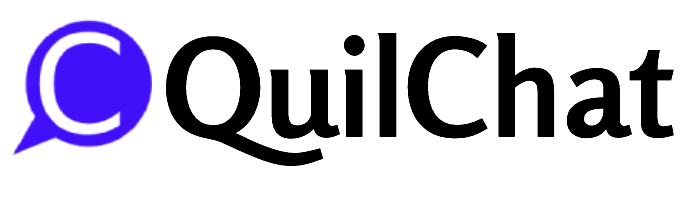all features
Complete facebook messenger marketing automation tool
Messenger & Instagram Bot
QuilChat™ uses an intuitive bot platform that enables the use of Instagram and Facebook Messenger's AI technology to automatically respond to user inputs. Our easy to understand dashboard makes setting up a bot super easy and fun.
- Reply with Text, File, Image, Audio, Video, Gif
- Generic Template, Carousel Template, Media Template
- Post Back Buttons, Quick Reply Buttons
- Button of URL, Phone Number, Webview , User Birthday
- Quick Reply button of user Email, Phone Number
- Personalized Reply with First Name, Last Name
- Sync existing leads & migrate as BOT subscribers
- Subscriber Profile with gender, time zone & locale
- Segment subscriber by post-back button click
- Segment subscriber by private reply
- Save exported bot data as template
- Segment subscriber by adding label manually
- Typing on Enable Option
- Custom delay in each reply
- Mark Seen Action enable option
- Persistent Menu
- Different Persistent Menu add for Different locale.
- Your Brand URL set option in Persistent Menu
- Email API Integrations
- Download Email & Phone Number as CSV
- Export bot settings
- Visual Flow Builder & More...
Messenger & Instagram Marketing
Very effective, QuilChat™ enhances messenger marketing with advanced technology, including messenger engagement plugin, subscriber broadcasting, sequence message campaign, and more.
- Checkbox Widget Engagement Tool
- Send to Messenger Engagement Tool
- M.me Link & QR Code Engagement Tool
- Customer Chat Widget Engagement Tool
- Subscriber Broadcast 24 Promo Message
- Subscriber Broadcast Non-promo Message(outside 24H window )
- Sequence/Drip Messaging
- Webview Messenger & More...
E-Commerce in Messenger & Instagram DM
E-Commerce is the best way to make money online, and with QuilChat™, you are able to sell products and receive payments inside Instagram and Messenger with our QuilChat E-commerce platform.
- Multiple stores
- All-in-one dashboard
- Product management
- Category & attribute management
- Saved delivery addresses
- Implement as a restaurant or other food order system
- Abandoned cart recover reminders
- In-store collection and collection points
- Coupon system
- Order management (shipping, delivery, reject & accept order)
- Order receipt in Messenger, email & SMS
- Easy & flexible integration with Messenger Bot
- Contactless QRCODE menu
- Business hours
- Paypal | Stripe | Razorpay | Paystack | Mollie | COD | Instamojo | Bank Payment
- Printing receipts using thermal printer & More...
Auto Comment Tools
Auto Commenting makes it easy for you to look engaged on your own posts. This is perfect when driving traffic back to your posts, ads, & especially when used with tagging feature.
- Automatic comment on page posting as the page
- Periodic, serial, and random comment
- Automatic management of comment templates
- Choose comment date and time range
- Increase page engagement
- Comment Campaigns
- Reply with Text, Image, Video, or Gif
- Hide & Like comment
- Send personalized message in the inbox on the commenter
- Automatic commenting with Webhook, as a snapshot
- Reply to each image with a campaign
- Word-based private auto-response filtering
- Private auto-reply to post comment
- Responses to Dark Post (Hidden ads)
- Retarget commenters & More...
Facebook & Instagram Page Posting
Content creation is made easy with our Facebook posting module. Schedule your posts across all your Instagram, Facebook pages, post using an RSS Feed from a WordPress blog, etc...
- RSS Auto-posting
- Text, Image, Multi-image, Video & Link Post
- Carousel & Slideshow Post
- CTA Button Post
- Schedule/Instant Post to Your All Facebook Pages with a Single Click.
- Periodic Re-posting Ability
- Enable Auto Comment Reply Campaign With Post
- Full Report of Posting & More...
Social Media Posting
We have added the ability to post content across multiple social media platforms, including Facebook. With the click of one button, you can post content to multiple social media platforms at once...
- One click bulk post to multiple social media
- Facebook, Instagram, Youtube, Twitter, LinkedIn, Pinterest, Reddit, Blogger, WordPress, WordPress Self Hosted
- Text, link, image & video posting
- Campaign scheduling & More...
SMS Marketing
SMS integration into QuilChat™. Now you can send automated replies to your clients who will provide their phone number. Also can send bulk SMS to your created/uploaded phone numbers list.
- Import CSV contact list
- Integrate with the most popular SMS gateways (Twilio, Plivo, Clickatell, Nexmo, AfricasTalking, Msg91, SemySMS, RouteSMS, etc)
- Integrate any custom HTTP API for the local SMS gateway provider
- Transmit SMS to phone numbers collected by Messenger
- Transmit SMS to a custom imported list
- Campaign schedule
- SMS notification during OPT-IN within Messenger & More...
Email Marketing
Email integration into QuilChat™. Now you can send automated replies to your clients who will provide their Email addresses. Also, you can send bulk Emails to your created Email address lists.
- Drag and drop email builder
- Import CSV contact list and segmentation
- Add your own SMTP server
- Integrate with the most popular email gateways (Mailgun, Sendgrid, Mandrill, etc.)
- Forward email to emails collected by Messenger
- Broadcast email to the custom imported list
- Campaign schedule
- Get campaign report by email, open rate, and click rate
- Email notification during email OPT-IN within Messenger
- Mailchimp, ActiveCampaign, Sendiblue, Mautic & Acelle autoresponder integration & More...
Analytics Marketing
We offer analytics to help grow your business. We provide custom reports for both pages and bots, with an overall stats page.
- Facebook page analytics
- Facebook page bot messenger analytics
- Graphical reports & dashboards
- E-Commerce Reporting & More...
Everything You Need, To Reach Your Customer
Build your dream chatbot now!
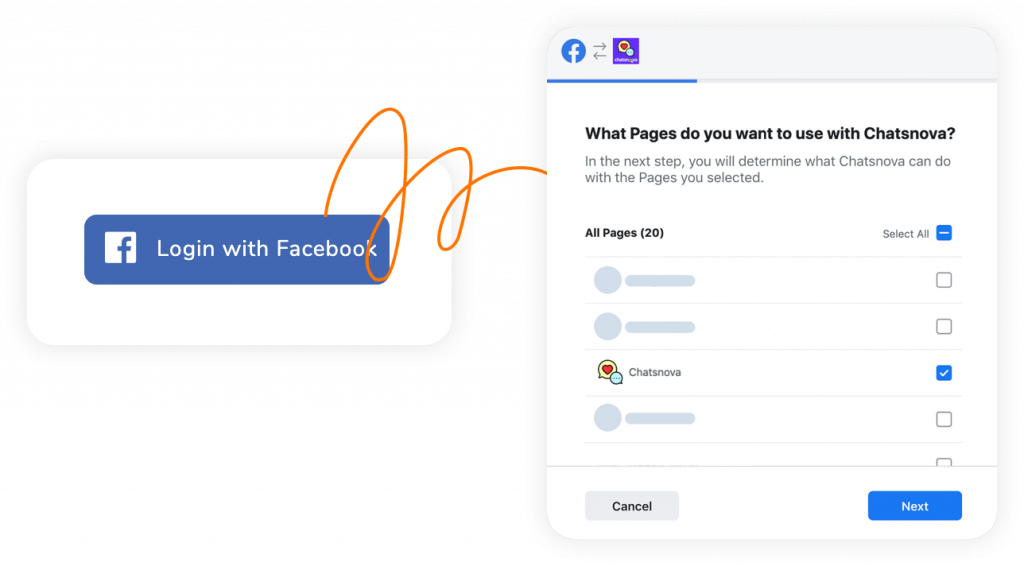
Sign & Import Account
Import your Facebook account just click on the login with the Facebook button.
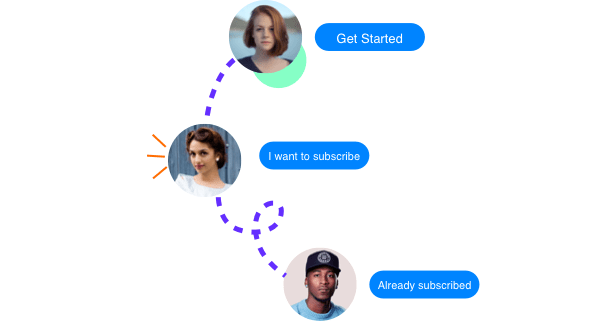
Sync Lead
You can sync all leads who are already in a conversation with your page or you have sent private reply.
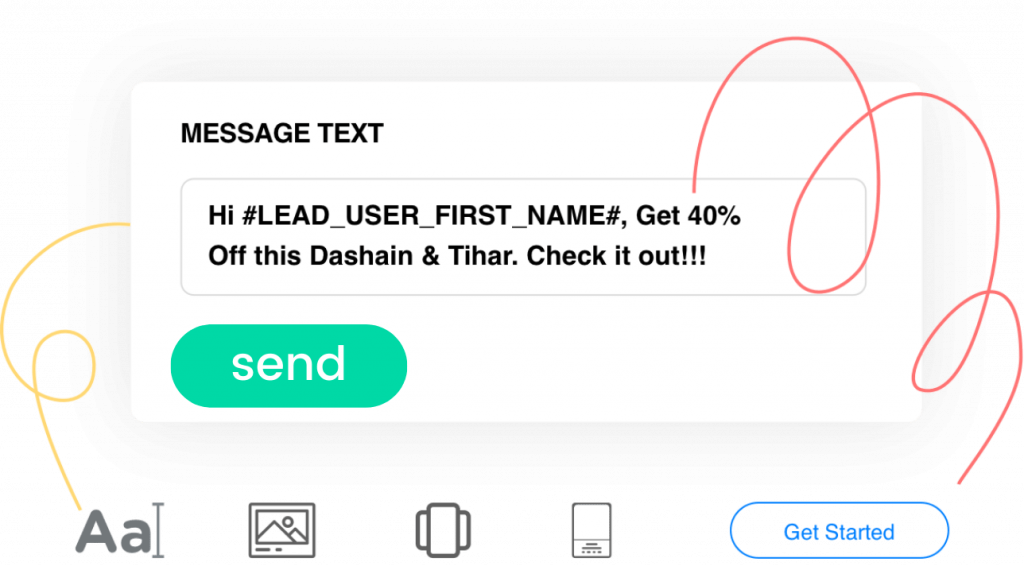
Create Campaign
Start by sending a campaign or setup your message for replies.