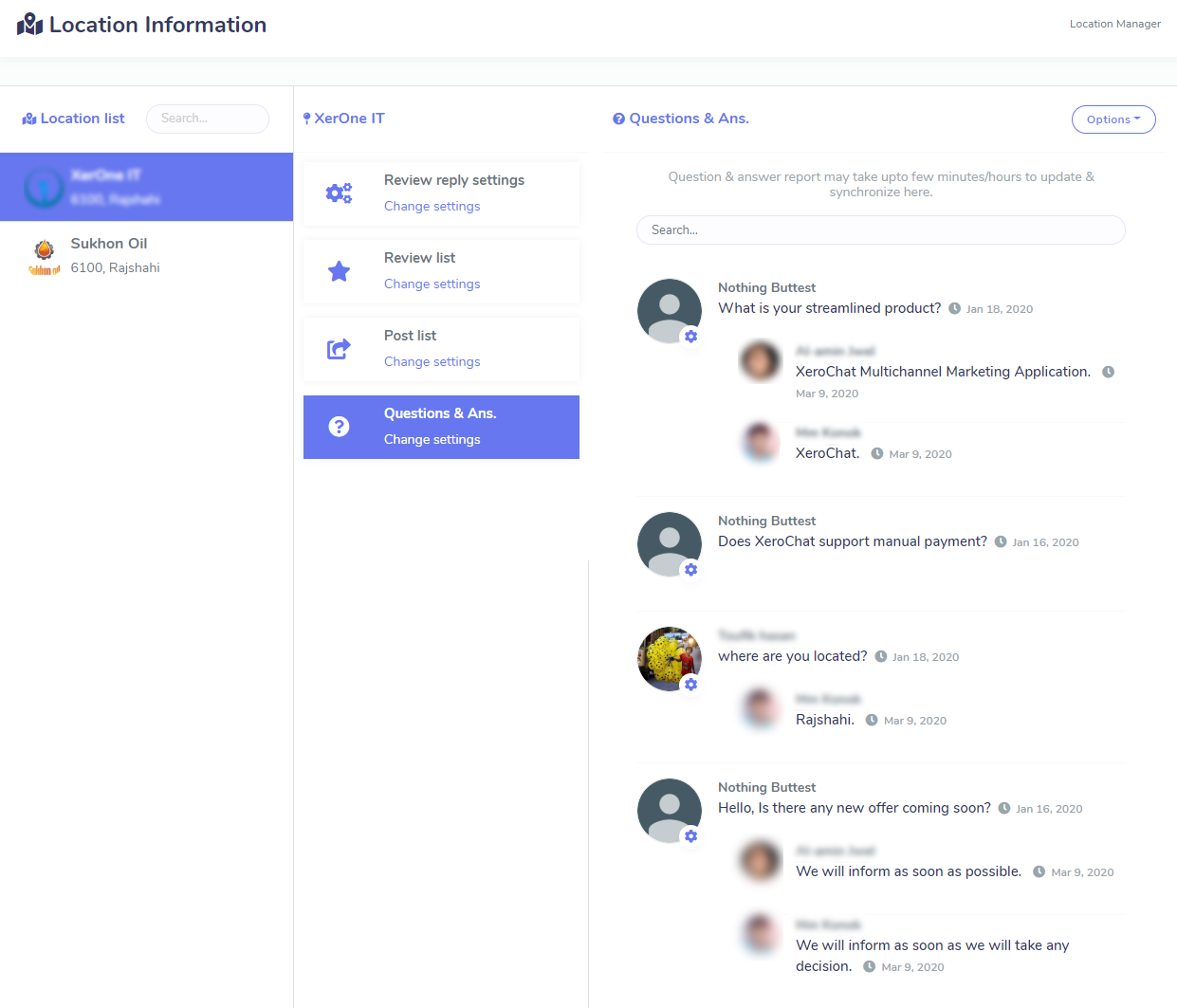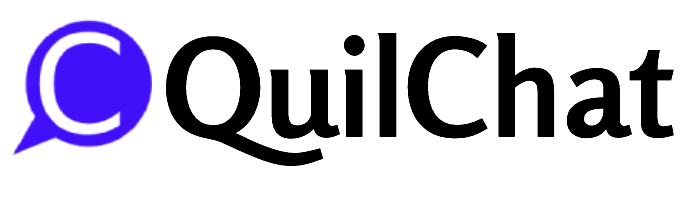Business in Multiple Locations
- You are able to maintain your business to multiple locations
- You are able to maintain multiple business’ information
- You are able to switch between businesses at one click
In this section,you can manage your multiple business location.There are some list that you can manage easily using location mamager.
- Review reply settings
- Review list
- Post list
- Questions & Ans
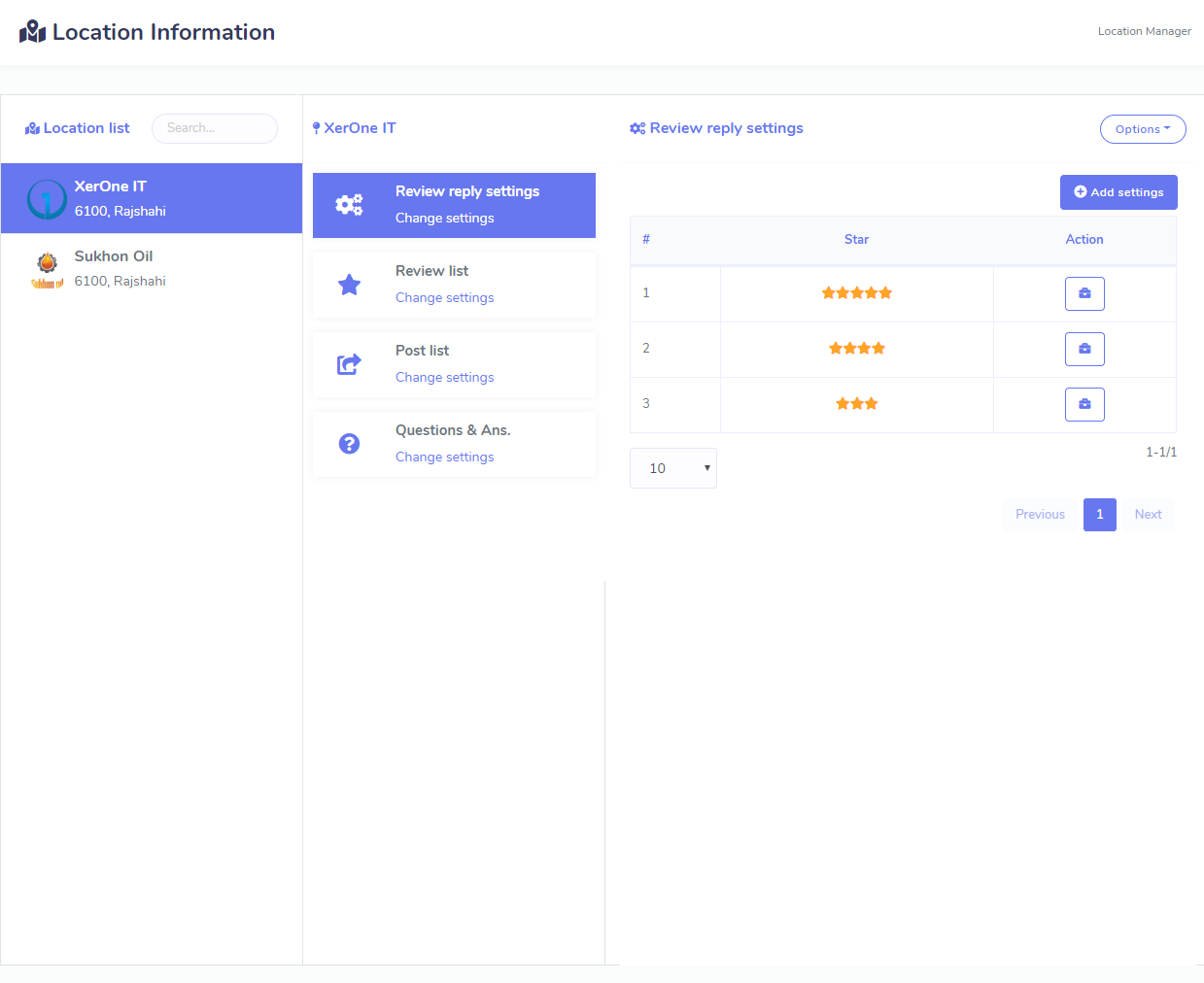
Location insights
Location and Post Insights
- Each location provides insights for multiple metrics
- Each post provides insight for different locations
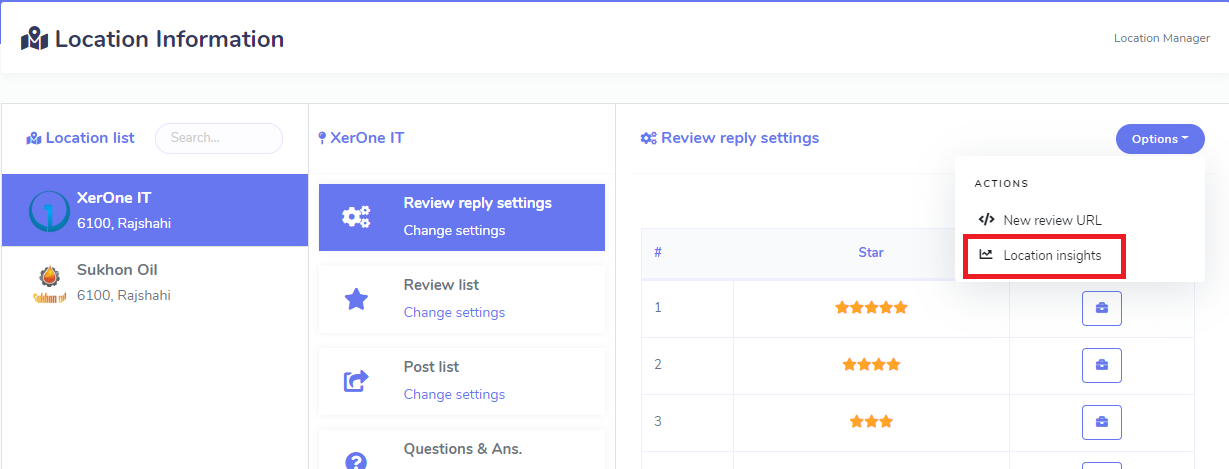
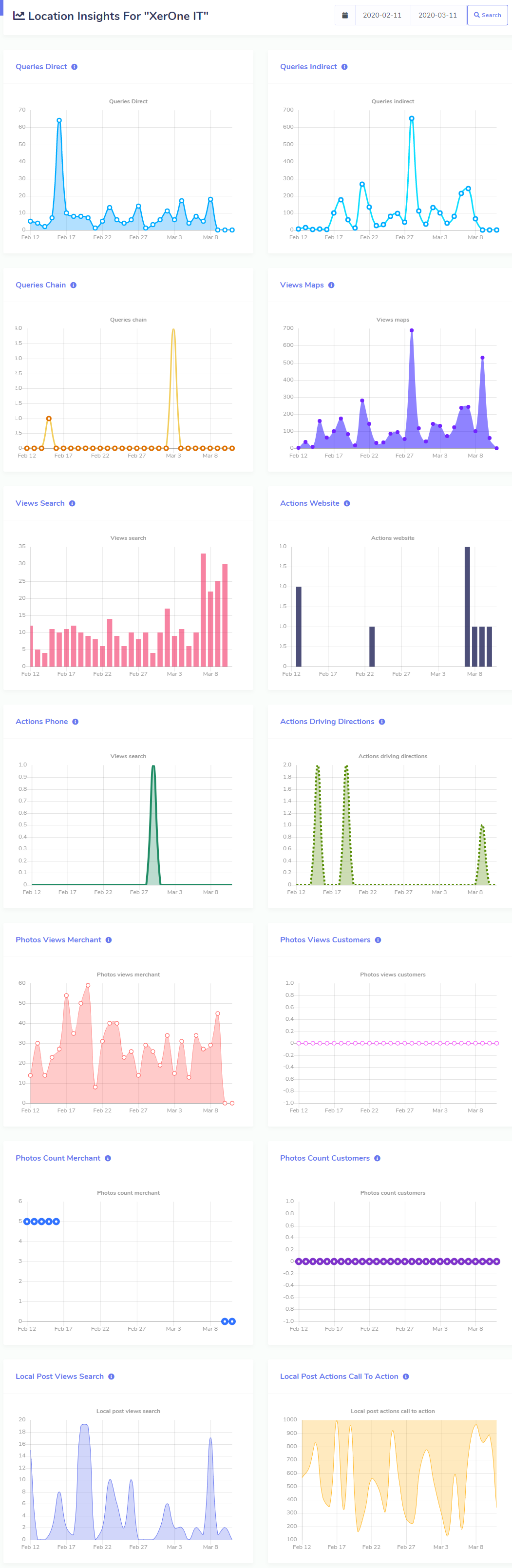
Review reply settings
Automatic Review Reply
- Gives a way to reply to a review automatically.
- Custom star based automatic replies to reviews.
- Automatic replies to reviews are editable.
- Unlimited keyword based automatic replies.
- Generic replies to reviews.
- Default review reply for no keyword match
- Star based review report is available
In this section, you can set a predefined review reply template for those who give review in you google my business. If you want to reply them to automatically then set a review reply predefined template. You can also set template star rating categorized like 5 stars and so on, that is really cool feature, isn’t it? Please follow the instructions below if you want to review reply automatically.
Two Type of reply template avaiable
- Generic
- Keyword
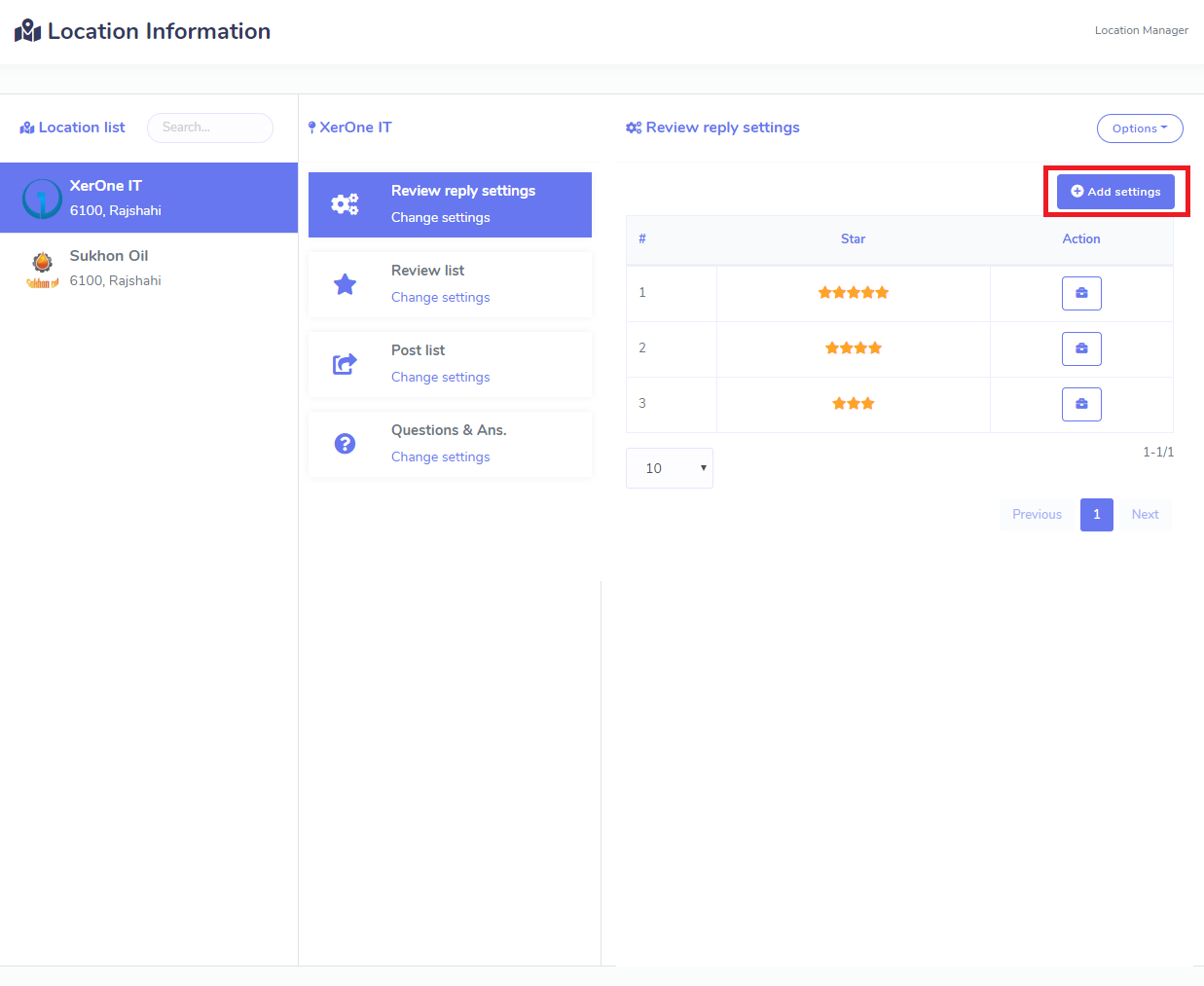

Select rating and enter review reply text, after then hit add settings button
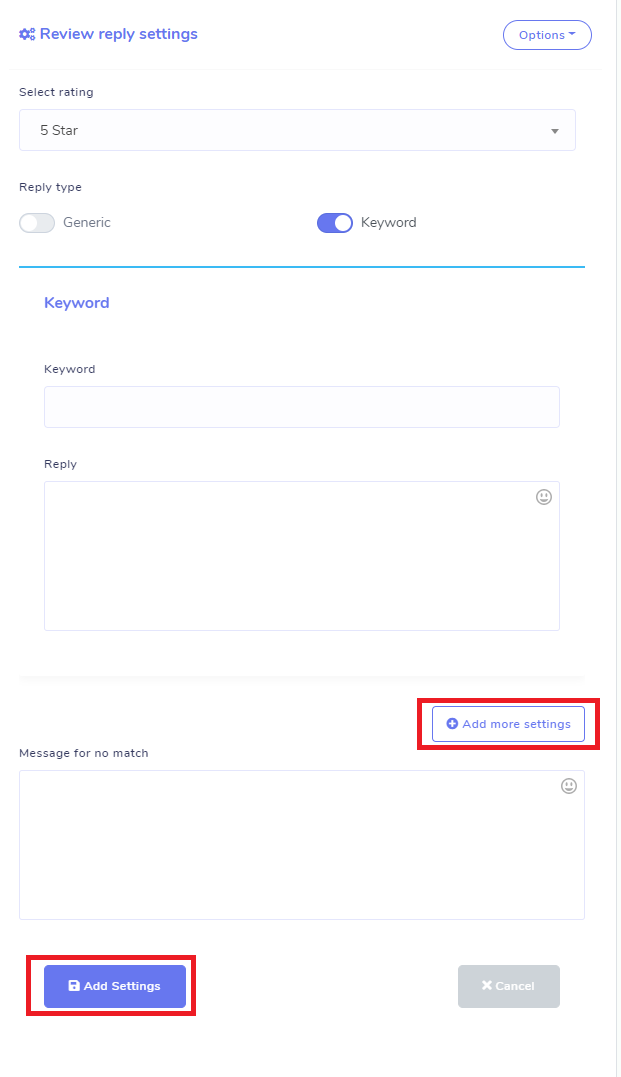
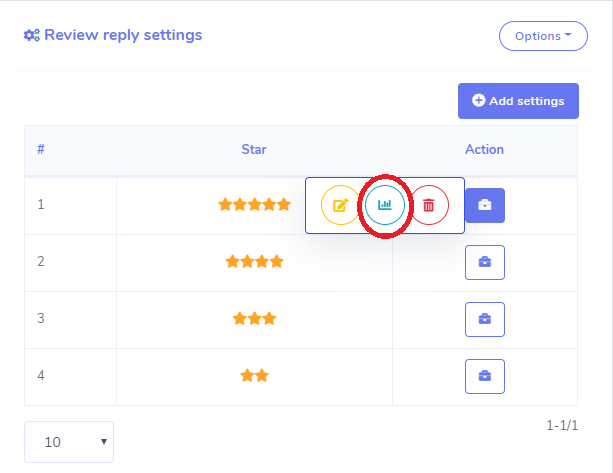
Review List
In this section you will see all the review list. You can edit review reply and delete it from here.
Info
Review list may take upto few minutes/hours to update & synchronize in review list.
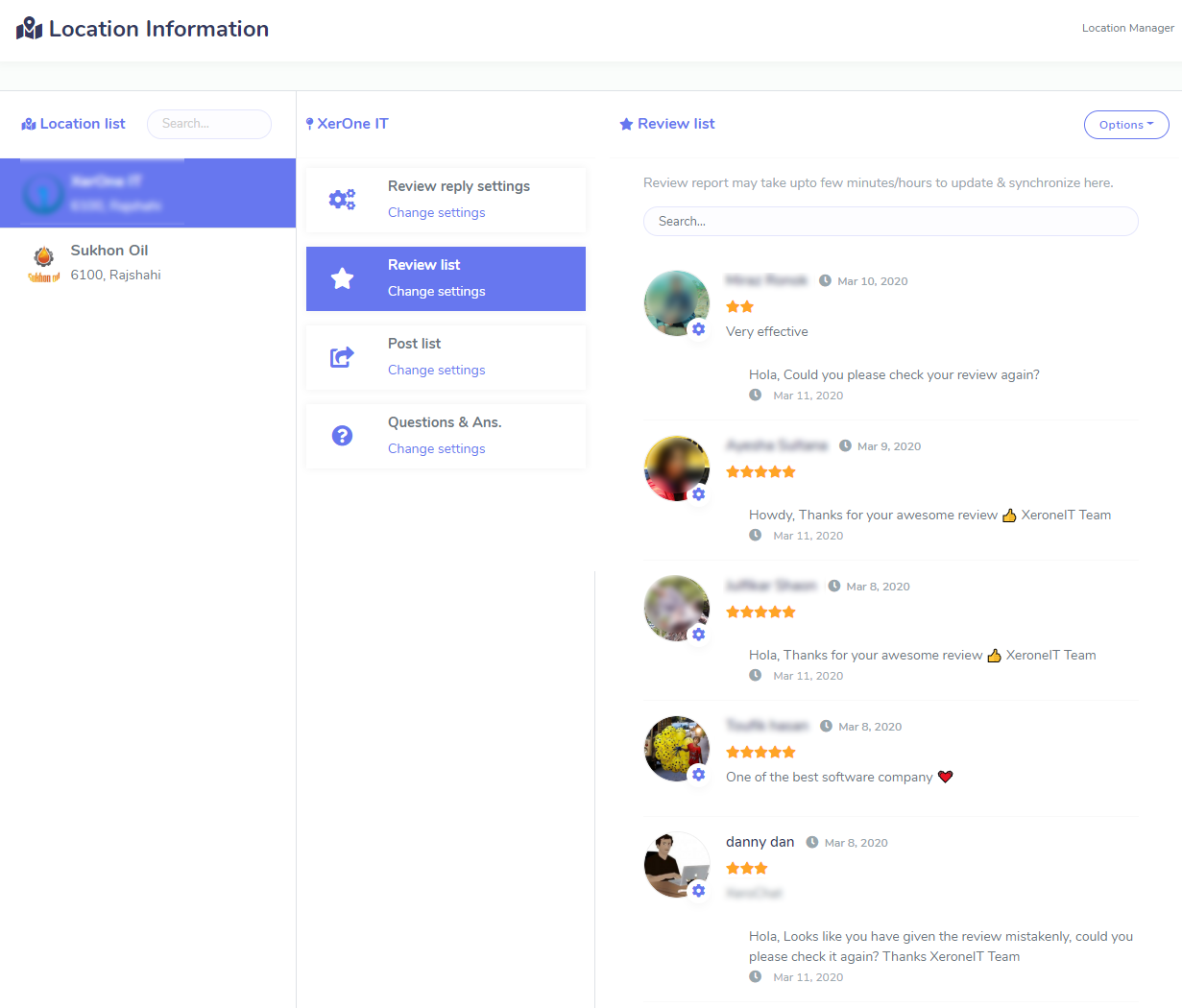

Post List
In this section you will see all the post that you made through campaigns, even you can see post analytics.
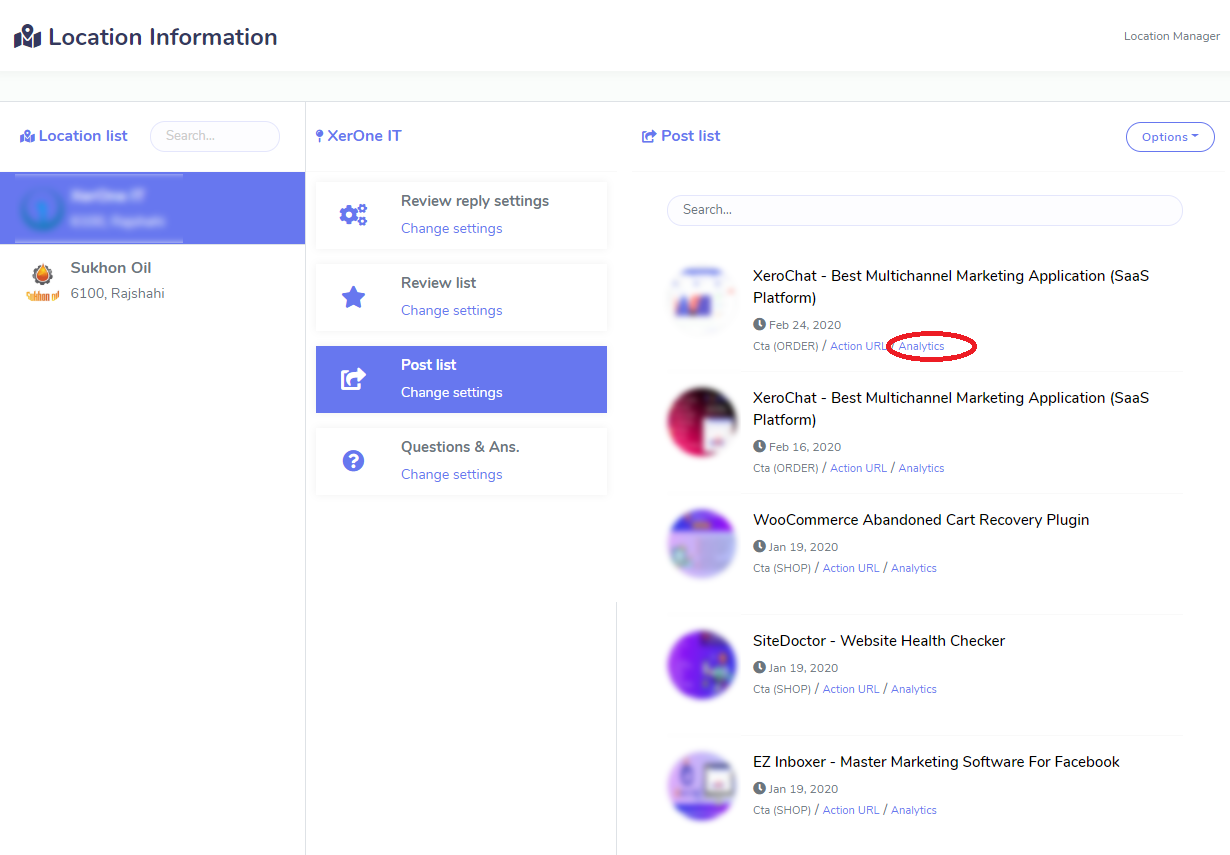
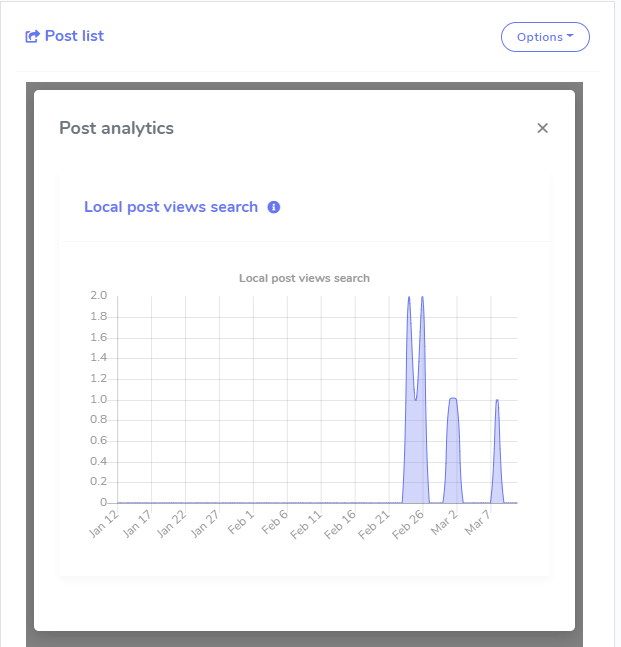
Questions & Ans
Question and Answer
- No need other platforms for giving an answer to a customer’s question
- You can interact with your customers via questions & answers
- You can write answers for any questions from a single interface
In this section you will see full list of Questions & Ans of your business that people already made.
Info
Question & answer report may take upto few minutes/hours to update & synchronize here.